Yesterday I posted some in progress screen caps of some illustration I was doing on a photo and I got asked to post a series of each stage of the process. I’ve tried to avoid drawing digitally lately because it’s definitely not as comfortable or natural as traditional tools. Through illustrating these set of photos I’ve really begun to enjoy drawing in photoshop.
As you can see one benefit of digital is that I start out with a rough guide for the shape and flow of the tentacle. I next draw in the suckers and the changes of angle and then the rest. I shade in grey because I think it gives me a better grasp of the lights and darks, and then add colour afterwards. Many of these stages are done on different layers with different blending. The outlines are drawn with a standard round brush with shape dynamics set to alter the size based on pen pressure and angle* and the shading brush is a custom brush of my own.
Hopefully this technical info answers many of the questions I’ve received but if you have any more just leave it in a comment and I’ll be happy to reply! You can also see a larger version on flickr
*I use an Intuos 3 tablet.

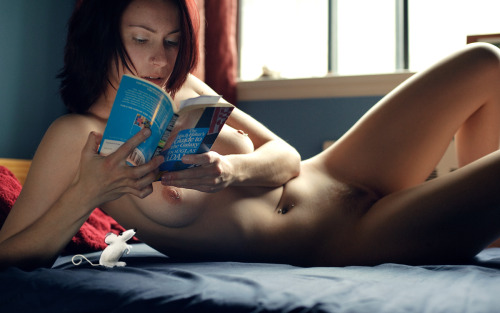



One Comment
This is so cool!
I wish you were close by so we could grow each others brains :]